Cleaning electronics with isopropyl alcohol
Published date: 07 February 2023
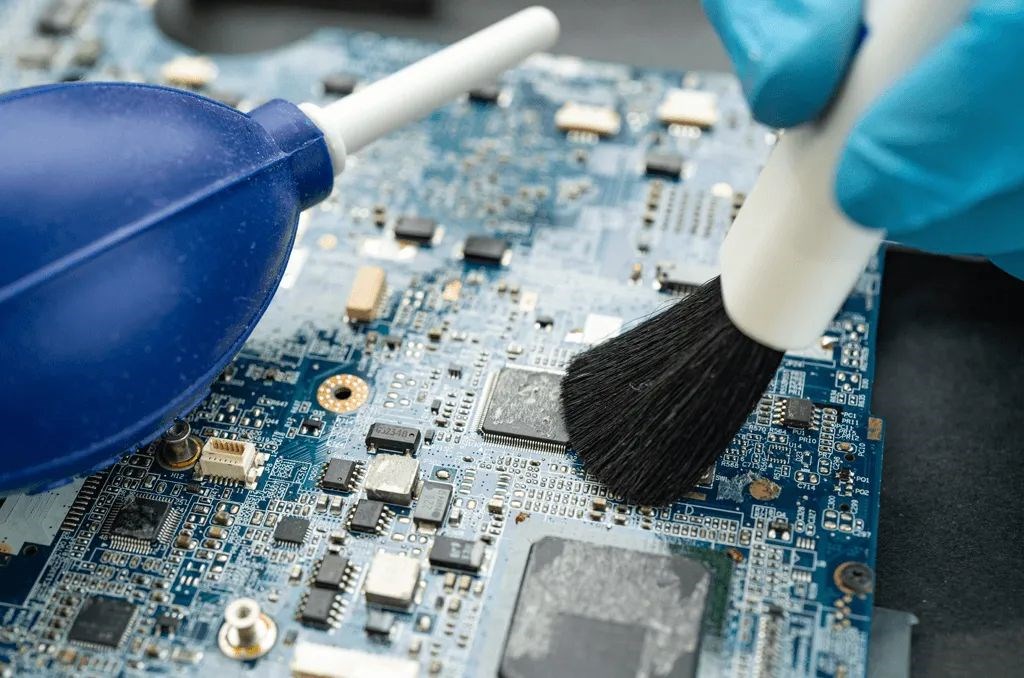
What is isopropyl alcohol?
Isopropyl alcohol is a chemical that’s widely used in solvent cleaning products because of its antiseptic and antibacterial qualities. It’s also one of the few chemicals that can effectively clean and disinfect surfaces without leaving any residue behind. Isopropyl alcohol evaporates quickly and it’s relatively non-toxic.
Isopropyl alcohol removes oils, adhesives, fingerprints, soldering flux and other contaminants, making it ideal for cleaning electronics. However, it is important to note that only alcohol with a grade of 90% or more should be employed on circuit boards and other internal electronics. Lower-grade alcohol contains too much water to be safe. It also evaporates too slowly and may leave behind unwanted residue.
What kind of electronics can be cleaned with isopropyl alcohol?
Isopropyl alcohol can be used to clean a wide range of electronics. Some of the most common items that you may want to clean with isopropyl alcohol include keyboards, mousepads, computer monitors, laptop exteriors, and game controllers. Internal electronics, especially printed circuit boards (PCBs) require extra caution and the use of alcohol with a grade of 90% or more. This kind of isopropyl alcohol will evaporate quickly and get rid of dirt, dust, and other contaminants without damaging your devices.
Ambersil IPA Cleaning Solvent (Isopropyl Alcohol)
How to clean electronics with isopropyl alcohol?
Here are the steps you should take to safely clean your electronics with isopropyl alcohol:
- Shut the device off and unplug it.
- Use a soft, lint-free cloth to lightly wipe away any dirt or dust from the surface of the device.
- Place a few drops of isopropyl alcohol on the cloth and start cleaning gently in a circular motion.
- To clean small and/or delicate areas, use a cotton swab instead of a cloth.
- Once you’re done cleaning, wait for the alcohol to dry. It usually takes less than a minute.
A few tips on cleaning electronics with isopropyl alcohol
Using isopropyl alcohol to clean your electronics is a safe and effective way to remove debris. Here are some tips to make your cleaning safer and easier.
- Unplug the device before cleaning.
- Do not pour alcohol directly on the device. Always use a moderate amount of alcohol on a lint-free cloth or a cotton swab.
- Never substitute isopropyl alcohol with another high-alcohol solution – like denatured alcohol, surgical spirits or acetone.
- Wear gloves. Chemicals such as isopropyl alcohol can cause skin irritation if not handled safely.
- Do not use isopropyl alcohol in enclosed spaces with poor ventilation.
Conro Electronics, as a leading supplier of materials and tools in the electronic manufacturing industry, offers a wide choice of cleaning solvents from major manufacturers such as Ambersil.
We’ll show you how to improve product reliability while increasing performance and lowering costs. Our team of technical support specialists will provide your company with dependable global supply, unrivalled efficiency, and superior technical support.
Feel free to contact us on 0208 953 1211 or send us an email to info@conro.com




Comments
There are currently no comments, be the first to comment.